If you are a small to mid-sized business looking to begin or grow your online presence by building a new website or making an existing one more effective, then you’ve come to the right place.
As a freelance website designer whom has designed and marketed a lot of small business websites, I know what it takes to create a website that has a modern design but most importantly drives qualified traffic that converts to leads and ultimately sales.
You need to have an online presence in order to reach your ideal customer with your high quality products and services which is essential for your company’s success.
3 Main Steps to Take Before Building Your Website
Step 1: Understand Your Business
As the owner of your small business, you know your business best along with the positives and negatives. This is going to be critical for this first step of your website planning.
To set the foundation of planning your small business website, you will need to ask yourself some pointed questions related to you and your business. The answers will help guide you in which direction you should go once the time comes to begin building your website.
Below you will see written out a group of questions to get you started.
Keep in mind, these are not ALL the questions you should ask but to help you get your creative juices flowing which should lead you to asking further questions.
Branding Questions
- Explain your business.
- What do you do? What type of business do you own?
- What is your story? Why did you start your business?
- Describe your ideal client?
- What are they like?
- What are they passionate about?
- What do they want to achieve or dream of?
- What top three challenges, pain points does your ideal customer have?
- From your answers above, what solutions do you offer to solve those challenges, pain points?
- What is different or unique about you, your business, products, services?
- Who are your main competitors? What are they doing right?
- Provide names & Websites
Website Design Questions
- What is the overall goal of your website?
- What do you want to see happen as a result of creating your new website?
- If you have an existing website:
- What do you like about it & what’s working?
- What don’t you like about or what isn’t working?
- How do you want visitors to feel when they arrive on your site for the first time?
- What actions do you want visitors to take on your site?
- Subscribe? Register? Signup? Buy? More than one? Which is the most important?
- Will you be including any forms on your website (contact form, booking form, etc.)?
- What are your hopes for your website in the future?
Step 2: Market Research
This is where you will use online tools and research you competition on a local, regional and possibly national/international level. It will depend largely on the reach of your business.
For most who are reading this article, you run a local / regional business so you will only search those respective areas.
Local Competition Research
First, you will navigate over to Google.com (search at bing.com as well) and type in a search phrase or term that is related to what your business provides along with the city or area you are located in.
For example:
auto repair lapeer mi
Here is a graphical rendition of it:
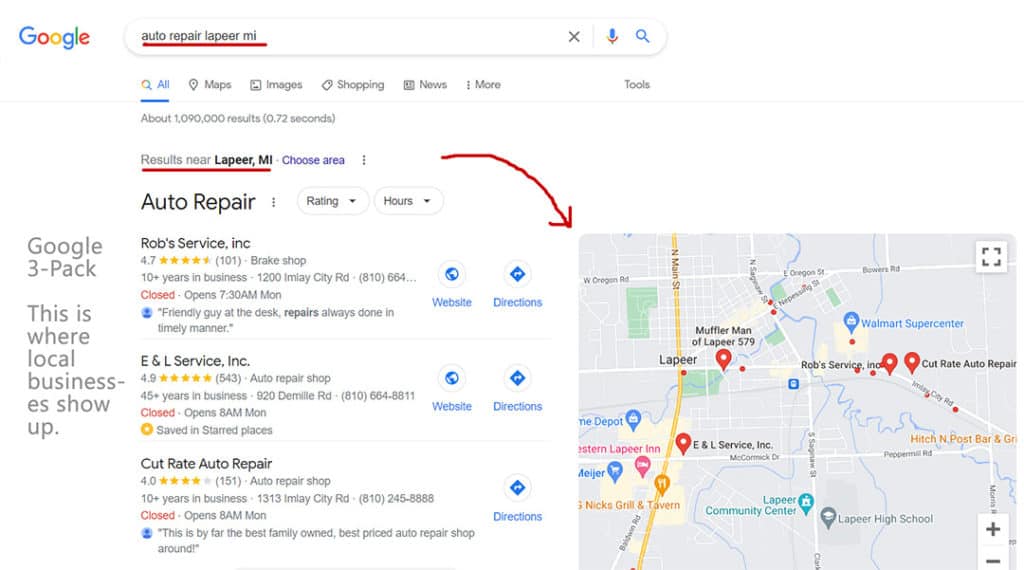
Once you see the search results page display from your search you typed in, you will need to note down some things of what your competition is doing or not doing. I will cover some of them below:
1. Do you see a Google Maps 3-Pack display?
The 3-Pack listing is what Google displays when a user types in a search that is geographically qualified. Meaning, you enter a city, zip code, town or county.
Keep in mind that not every search phrase will bring up a 3-Pack listing in the search engine results pages (SERPS).
“It is crucial that your business be displayed in Googles 3-Pack”
If one or more of your competitor’s are listed in the 3-Pack, then note down if they have:
- Any reviews and what the star rating is, e.g. 4.3
- A line displaying how many years they’ve been in business
- An address (usually just street) & phone number
- Open hours displayed
- Links to their website and directions
- A quote from a customer review
Also, click on one of the businesses listed in the 3-Pack. This will bring up a new page that displays many more listings that didn’t make it into the 3-Pack (See snapshot below).
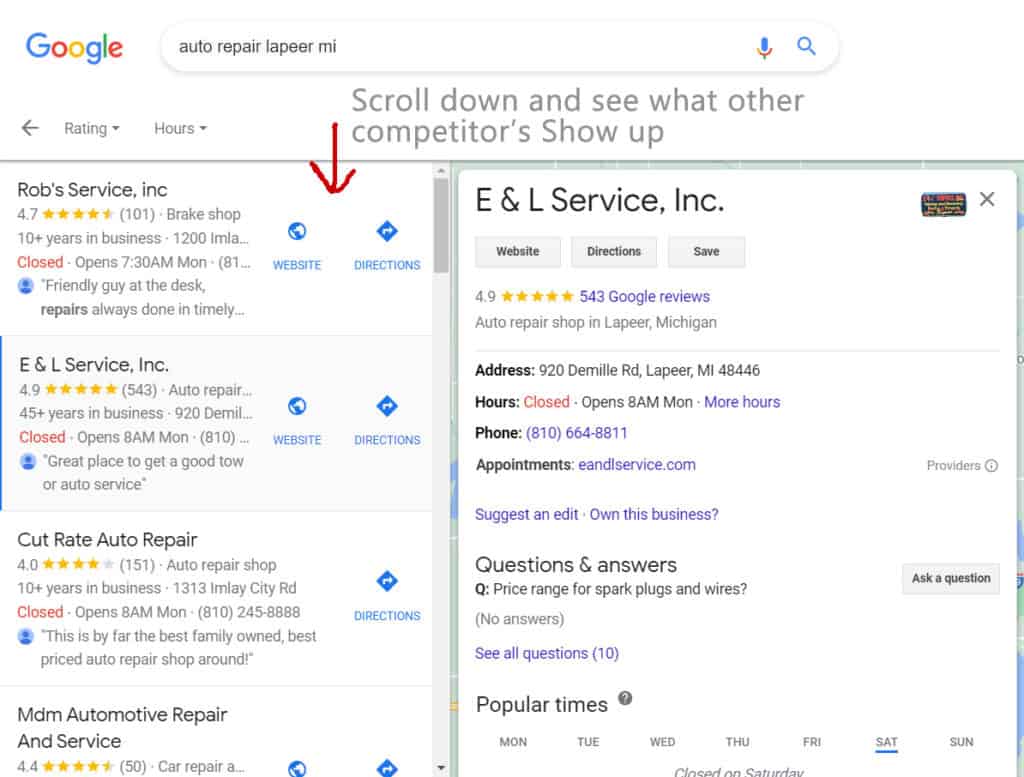
Find out if there are other competitor’s being displayed or if any listings are not as complete or shouldn’t be showing up.
For example, a auto parts store shouldn’t be showing under the category of “Auto Repair Shop.”
If you see this, it is clear that there is an opportunity to move into this slot once you have your listing created, verified and optimized.
I’ll cover Google 3-Pack optimization in a future article.
2. What do you see on the organic search engine results page?
The organic search results are what display after the 3-Pack listings (if invoked by your search phrase). Go back to the Google search page and enter the brand or business name of your competitors that they are best known by.
For an example, I did a search for “E & L Service Lapeer MI“
Here is a snapshot of the results:
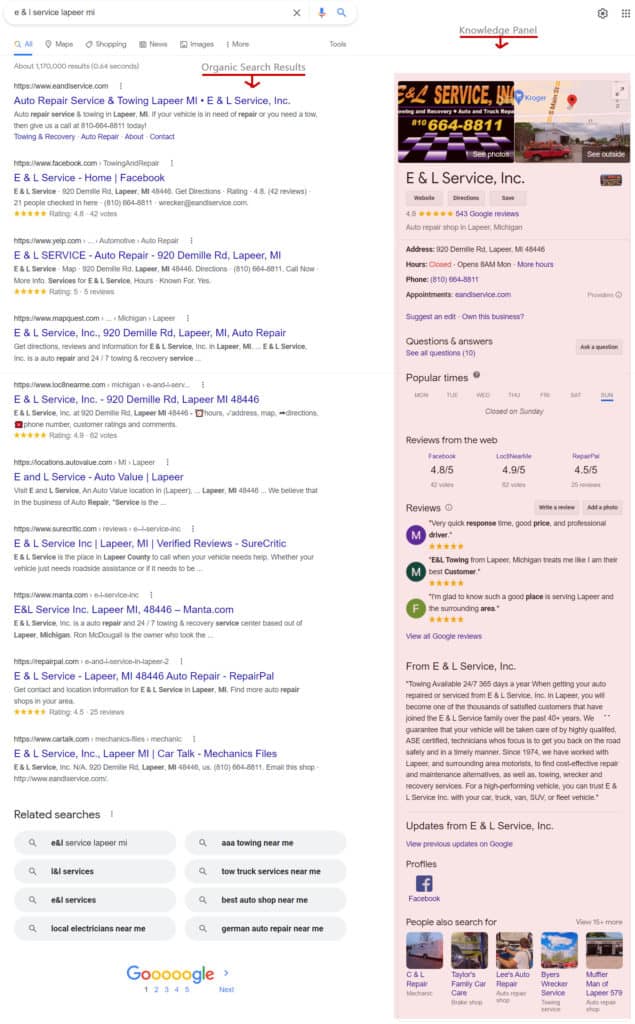
Once the results page appears, you will want to be looking for the following (refer to snapshot for visuals):
- A knowledge panel display. The knowledge panel is a
information box to the right of the results page that
provides a lot of data for that business.
Besides the same content that is displayed in the 3-pack note what other data is displayed, such as:- images
- appointment or menu links
- products
- questions & answers
- popular times
- reviews from the web
- customer reviews
- description of business (it will display “From [Business Name]”)
- any updates (these are called Google Business Profile posts)
- Profiles
- “People also search for” (these can be other competitors)
- Your competitor’s website as the first listing.
Since you searched for their brand or business name,
their website shoule be the first one displayed.
Note if it is displayed or not. Also, note if there are any secondary links under the description that point to other pages of the website, e.g. Services, About, Contact. - Directory listings.
These are other websites in which your competitor may
have a profile on that provides mainly their business
name, address, phone and website url. Also called a
citation.
These may be sites such as Yelp, Manta, Facebook, YouTube, Twitter, Instagram, etc.
Why is this important? Because it not only provides an additional asset to display in the search results but it also gives a link from an authority website back to your website.
This helps with ranking your listing in the search engine results pages (SERPS).
Note down all the different directory sites your competitor has a profile with including what data is shown or not shown. - Videos.
Video’s, specifically from YouTube, are an underutilized
medium that small to mid-sized businesses just don’t take
advantage of.
So note if any of your competitor’s have a video listed in the results and what type of video it is. Also note, when you create a video and optimize it properly, it will rank faster then a page or post on your website.
This allows you to place a link back to your website from a top site authority – Google, which owns YouTube. - People also ask section.
Depending on your search phrase, Google may display a
section called “People also ask.” Below this will be
one or many questions that others have asked.
Click on one of the questions and once it expands see if the website listed is one of your competitor’s. If it is, note it down.
This tells you that if you write similar content that you could have the possibility to have your content show up in this section.
3. Look at Competitor’s Regionally or Nationally
You may have a business that sells products or services to a region or possibly nationally. You will want to do competitive analysis in those areas similar to the “Local Competition Research” covered above.
Just replace the local geographic area with the region.
This article explains more about regions.
Example Regional Search
Here in Michigan, we have several regions that could be targeted.
Say your business is located on the east side of the state.
Your search phrase could then be “auto repair mid michgan” or “auto repair southeast michigan.”
If searching nationally, leave any geographic modifier off of your search phrase.
Example National Search
Your search phrase would not include a region and would be something along the lines of “stone ground flour” or “organic grass fed beef.”
Once you’ve entered your search phrase in Google and the results appear, you will also want to determine and note down:
- The top people in your industry. Find out what they are doing, what is unique about their place in the industry, and how their website stands out or is different from others. Look at their reviews online for positive & negative feedback, do they have a large social following, etc.
- The gaps. Where do you see an area that is neglected that you can fill for that market. It could be lack of customer service, inferior product quality, pricing, etc. As the saying goes “find a need and fill it.”
4. Customer Feedback
This will take a little more effort but will be worth it in the long run. Contact your customers and get direct feedback from them on:
- What goes through their mind on deciding on whom they choose to do business with
- What will help them make a faster purchase
- What things hold them back or need resolving before making a purchase
- What do they believe good customer support is
There are plenty more questions you can come up with depending on what type of business you run, whether you sell products or service and who your ideal customer is.
Take some time to note down your own questions to get a good idea on what your actual customers think and make adjustments to improve your business.
Step 3: Assess Your Assets
After putting together all the information in the above steps you will now want to assess what assets you have / don’t have that are going to be used on your website.
These different website assets may include:
- Business logo, images, graphics, promotional videos, reviews, headshots, staff photos & bios, product images & descriptions, copywriting, email addresses for forms, etc.
Locate as much of your website assets as you possibly can before you begin designing your small business website. This will make you better prepared and you won’t waste time later digging these up.
“Use your best content on your website”
You may ask, “What if I don’t have enough of the content types listed?”
It is common to not have all of the content types that I’ve listed for your website project. In that case, you will need to determine if you will create that piece of content yourself or hire someone to create it for you.
Conclusion
Creating a website for your small to mid-sized business properly is very important for your online presence and is an asset that can do most of the sales heavy lifting for you.
But, as this article has outlined, it will take some concerted effort up-front to present the best first impression for new customers and an resource for existing ones.
You will also be well rewarded with consistent traffic, leads and more revenue to grow.
I hope you have gained some knowledge of what it takes to design your own website. Please leave a comment below with your input on this process, if you have any further questions or whether you will be putting this into action.


